Machines
In the Machines section, you can view and edit a list of machines which are used globally in costing24.
Which machines are currently available in costing24?
The list shows a selection of machines available in costing24.
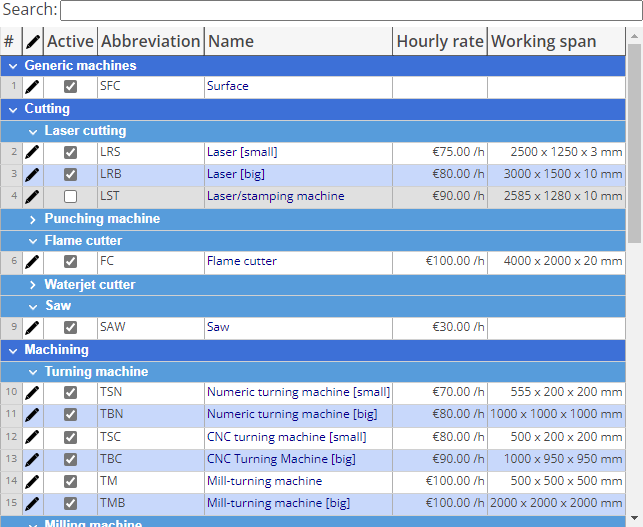
In costing24, you can find a list containing machines as well as their properties and staff for machining parts. Machines and staff are specified for the following areas:
- Generic machines
- Cutting
- Laser cutting
- Punching machine
- Flame cutter
- Waterjet cutter
- Saw
- Machining
- Turning machine
- Milling machine
- Drilling machine
- Keyway cutting
- Deburring
- Forming
- Bending machine
- Rounding machine
- Plate straightening machine
- Secondary treatment
- Engraving machine
Functions in the machines section
- In the Active column you can select or deselect available machines by ticking the check box. If a machine is deselected, it will not be taken into account when performing calculations for parts in costing24.
- You can open the settings for a machine and edit them if you click on the pen icon in a line or on the name of the machine in the Name column.
- You can change the order of machines within a group and therefore change the priority of machines in costing24 by moving lines up and down with Drag&Drop.
