Surface treatments
In the Surface treatments section, you can view and edit a list of surface treatments which are used globally in costing24.
Which surface treatments are currently available in costing24?
The image shows a selection of surface treatments available in costing24. The surface treatments are sorted by frequency of use and by similarity.
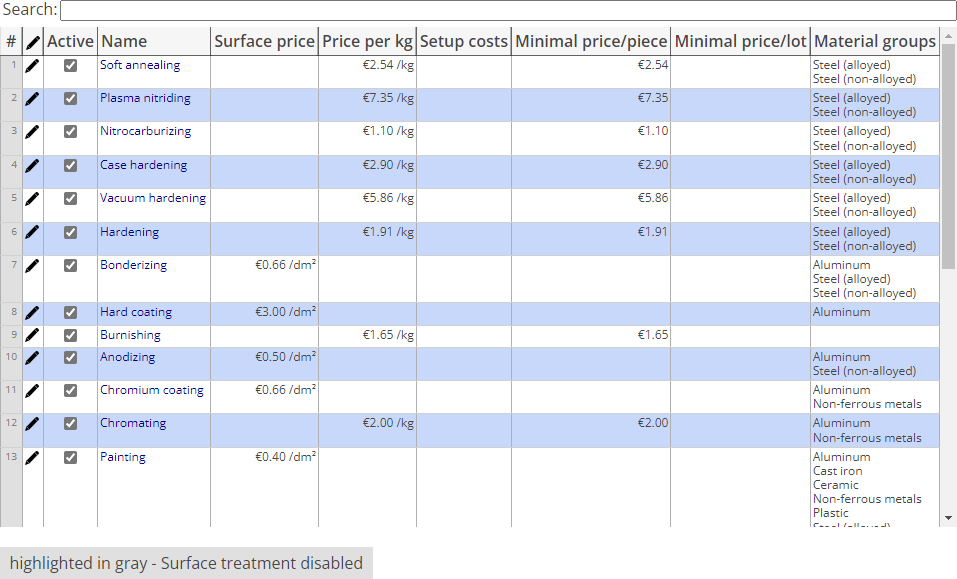
In costing24, you can find a list of surface treatments and the corresponding material groups and prices for the machining of parts. The surface treatments are sorted in order of the frequency of their use and similarity:
- Soft annealing
- Plasma nitriding
- Nitrocarburizing
- Case hardening
- Vacuum hardening
- Hardening
- Bonderizing
- Hard coating
- Anodizing
- Chromium coating
- Chromating
- Painting
- Powder coating
- Zinc coating
- Nickel coating
- Sandblasting
- Glas bead blasting
- Grinding
How do I select a surface treatment for the manufacturing of a part?
You can select one or more surface treatments of a part before calculating the part.
Note: The surface treatments can only be selected if in the costing24 settings the machine SFC surface finishes is activated in the Machines section. See: Changing machining processes which has an impact on the calculation of a part.
Functions in the Surface treatments section
- In the Active column, you can select and deselect the available material groups by ticking the check box. If a surface treatment is deselected, it will not be taken into account in the calculation of a part by costing24.
- In the Name column, you can open the settings for a surface treatment and edit them if you click on the pen icon in a line or on the name of the surface treatment in the Name column.
