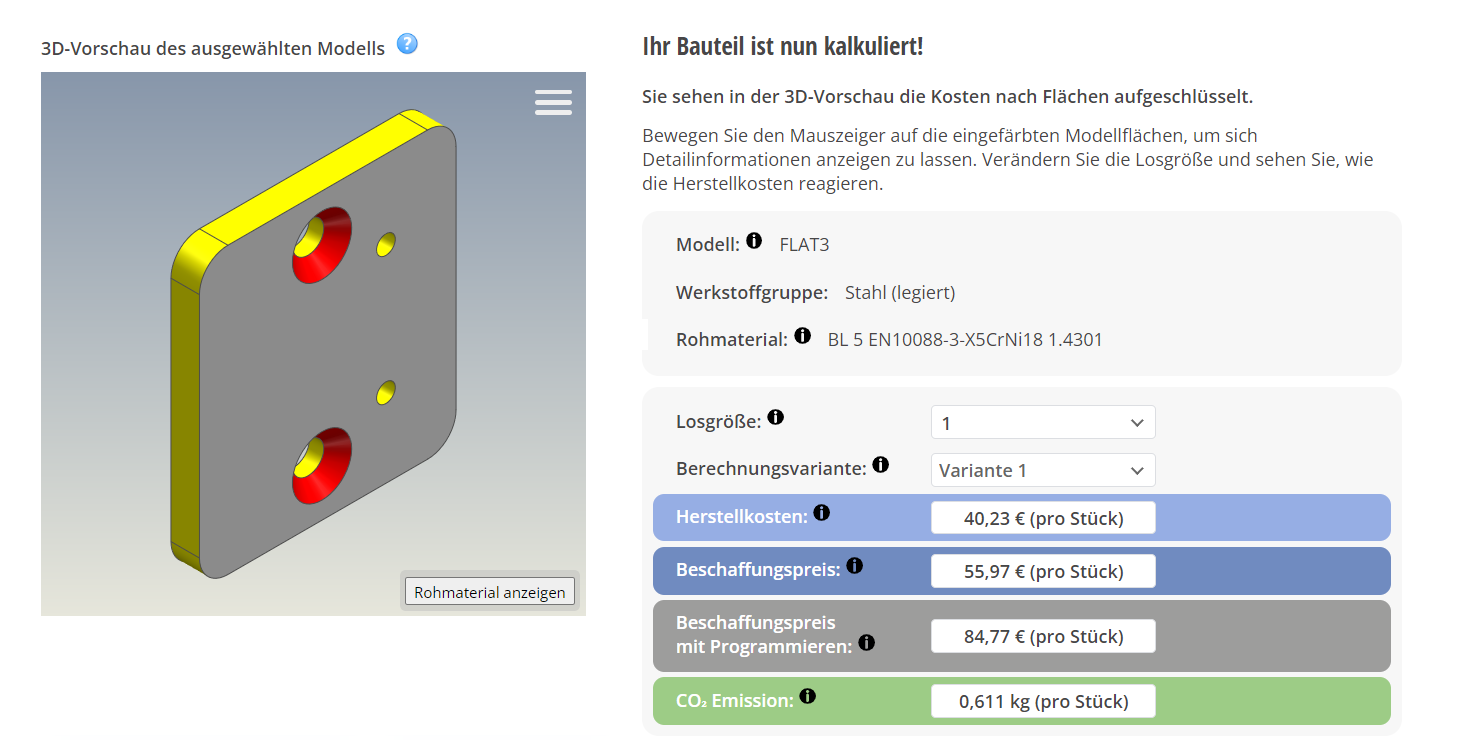Step 1
Choose a CAD model
Select a sample from our database or upload your own model (after registration).
File formats
The following data formats are supported:
SolidWorks, Solid Edge, Autodesk Inventor, Siemens NX, CATIA V5, Creo Parametric, JT (with XT-Brep), STEP, S3D.
CAD system integration
For our sample models (without registration), processing is calculated based on typical machine parts manufacturers located in central Europe. Fine finishing steps resulting from annotated tolerance values are not taken into account. For the calculation, we use empirical data from the classmate PLAN software based on the implementation for renowned industrial clients who we have been working with for many years (see also: Calculate models directly in SolidWorks or Inventor)
Data security
Your models are protected: After the analysis of the original model, your information is only stored in simus' own s3d format. The original files will not be stored and can therefore not fall into the hands of unauthorized people. Your models do not leave German borders as the servers are located in Germany.
Step 2
Calculate
A preliminary calculation is performed based on the geometry of the part and the defined parameters. As a registered user, you can customize machine data, processing times, additional charges and more.
Supported processing techniques
Processing techniques for turned, milled, flat and bent parts are supported in our calculations. Further processing techniques are in the process of being integrated.
Calculation basis
For our sample models (without registration), processing is calculated based on typical machine parts manufacturers located in central Europe. Fine finishing steps resulting from annotated tolerance values are not taken into account. For the calculation, we use empirical data from the classmate PLAN software based on the implementation for renowned industrial clients who we have been working with for many years (see also: What is classmate PLAN and how does it differ from costing24?)
After registration, you can customize the technology data (hourly rates for machines, additional charges, setup times etc.) to your company.
Step 3
See the manufacturing costs instantly
The result of the costs calculation is clearly presented by setup costs and costs per unit, furthermore, setup times and time per unit are also shown in relation to the lot size. The color-coded cost distribution is instantly visible in the 3D preview of the part.
Reliability of the calculation results
The calculation is performed with the highest degree of accuracy based on the information available. Based on our extensive experience and empirical data, you will receive a solid result. In any case, a validity check of the calculation is required by the user. Liability for the accuracy and completeness of the results cannot be assumed.
How you benefit from the costing24 registration
Calculate own models
Take advantage of the professional calculation, extensive experience and empirical data applied to your own models as a registered user.
Customize machine data
You can customize machine data in line with your circumstances, e.g. hourly rate, cutting parameters, setup time, auxiliary processing time and programming costs.
Save calculated models
You can access your 100 most recently calculated models. These are stored for 30 days on German servers, but not as native models but in the simus-own format s3d. The original files will not be stored and can therefore not fall into the hands of unauthorized people. The simus-own format can only be shown in the simus viewer and can't be converted back into a standard CAD format.
Test it for free for 10 days
You can test our service with your own models free of charge for 10 days. Your payment details are not required until after the first 10 days are over.
From €200.00/month (VAT not included)
200 calculations per month are included. Further packages can be added on demand at an additional charge. The service can be terminated at a months notice.
Integrate costing24 part cost calculator to your own website
costing24 calculates manufacturing costs of a component in seconds - regardless of the manufacturer.
Do you want to offer your customers this quick and accurate calculation tool on your own website?
costing24 for educational institutions
As a university, college, or other educational institution, you are welcome to use our software to calculate manufacturing costs of parts in your courses. We would be pleased to provide you with free access, CAD models for demonstrational purposes, and additional presentation materials.
Contact us »