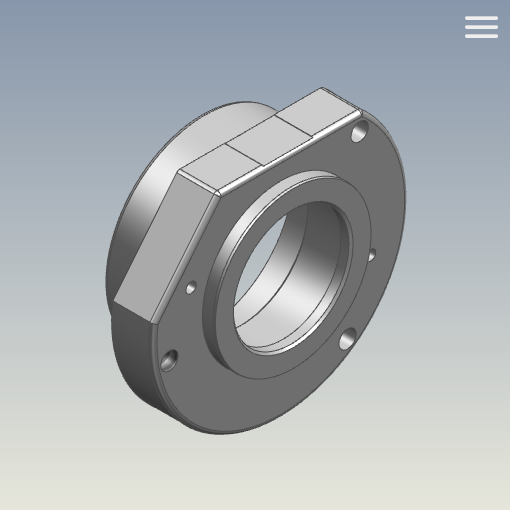Displaying models in 3D preview
In this section, you will learn how you can display models in the 3D preview.
You can display a model in CAD or CLASSMATE view. CAD view means that a model will be displayed as in the CAD system. CLASSMATE view means that as much information on the model as possible will be displayed in the view. Similar models will be displayed in the same way in CLASSMATE view by costing24.
-
In the menu, click on .
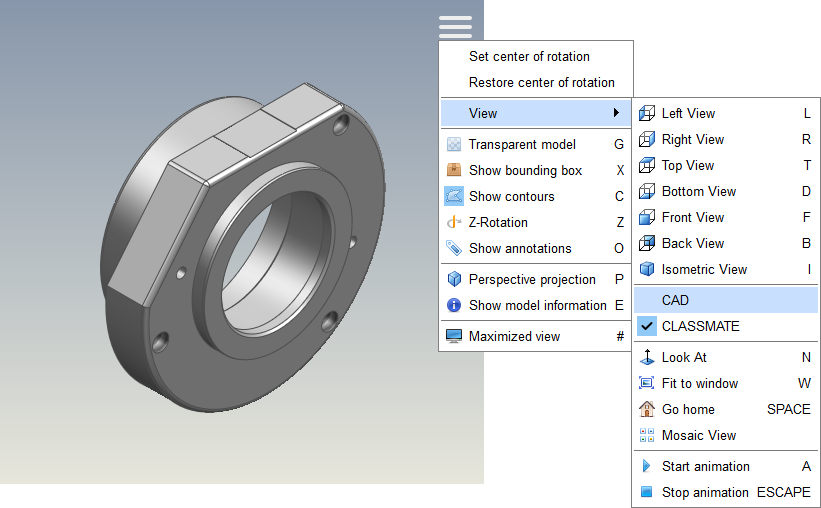 The model is displayed in CAD view.
The model is displayed in CAD view.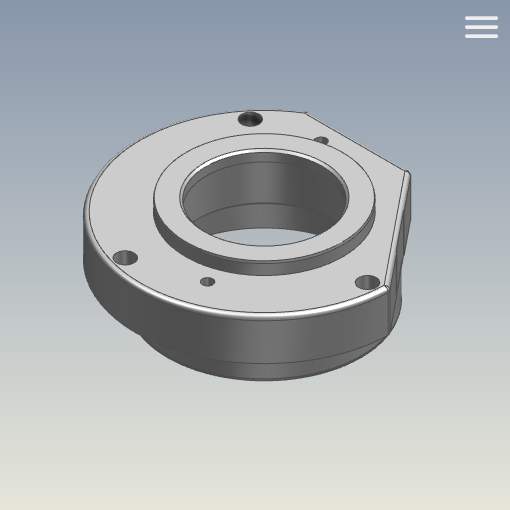
-
In the menu, click on
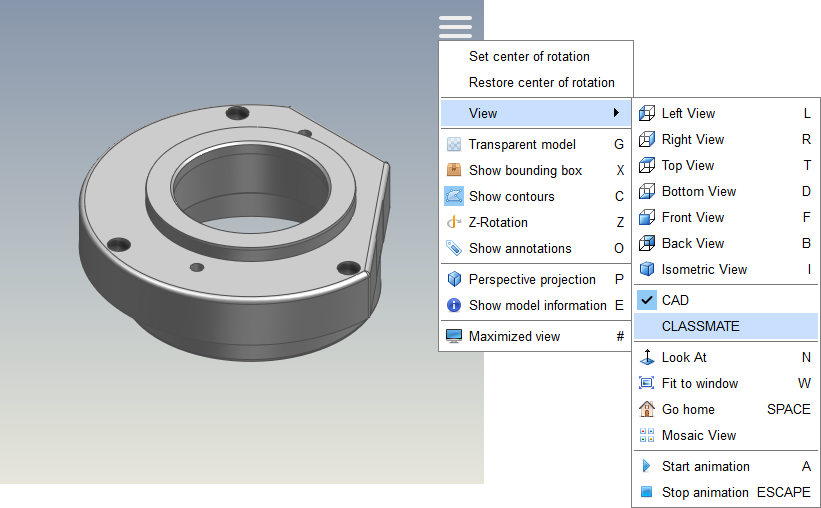 The model is displayed in CLASSMATE.
The model is displayed in CLASSMATE.