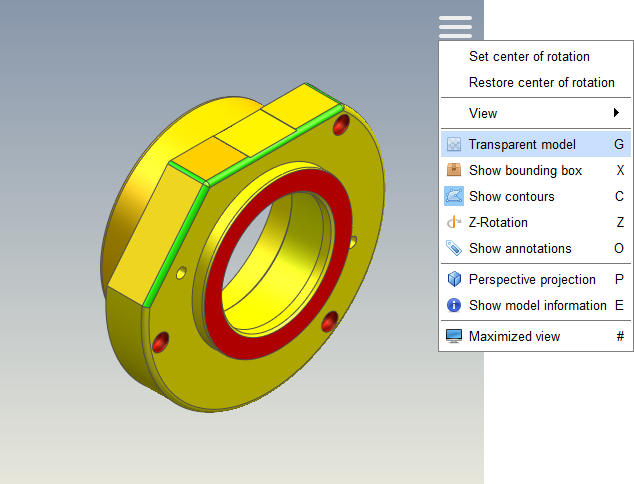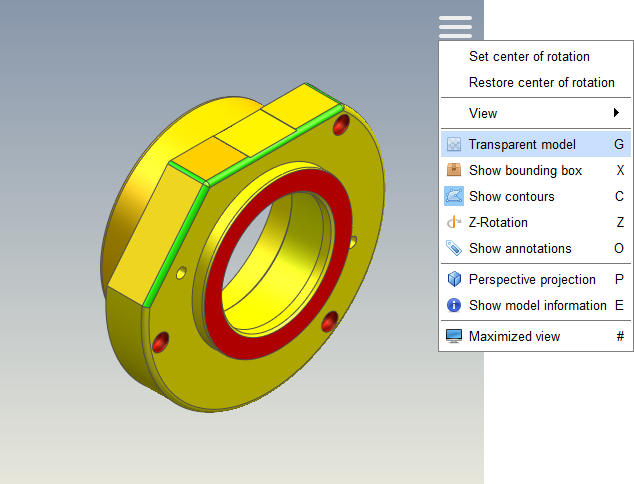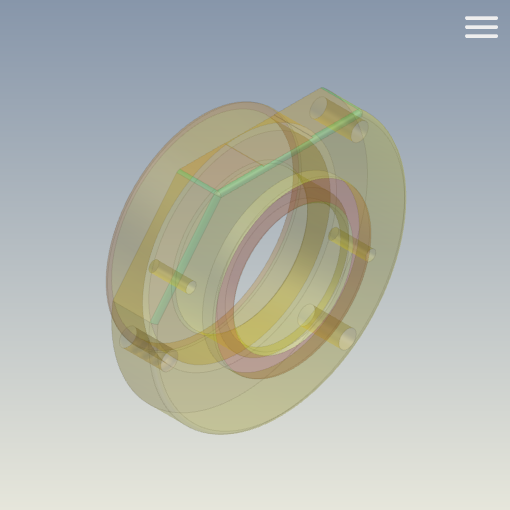Displaying hidden faces, edges and points
In this section, you will learn how to display hidden face, edges and points in the 3D preview, for example to make cylinder faces visible.
Press the G key on the keyboard or click on Transparent model in the menu.