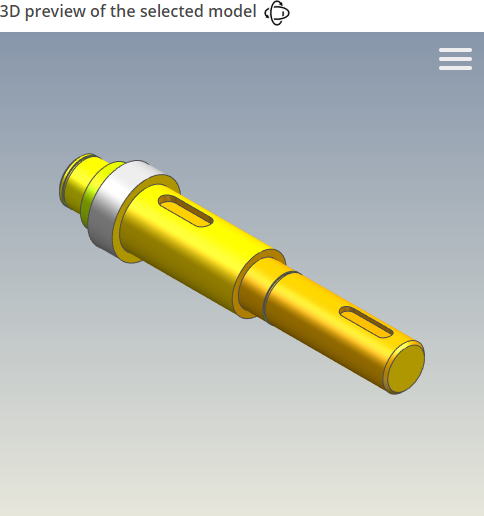Reloading models
In this section, you will learn how to load models, which had already been calculated, into the 3D preview from History of calculated models.
-
In the History of calculated models section, click on a model to load and display it in the 3D preview, e.g. the model named MILL1.
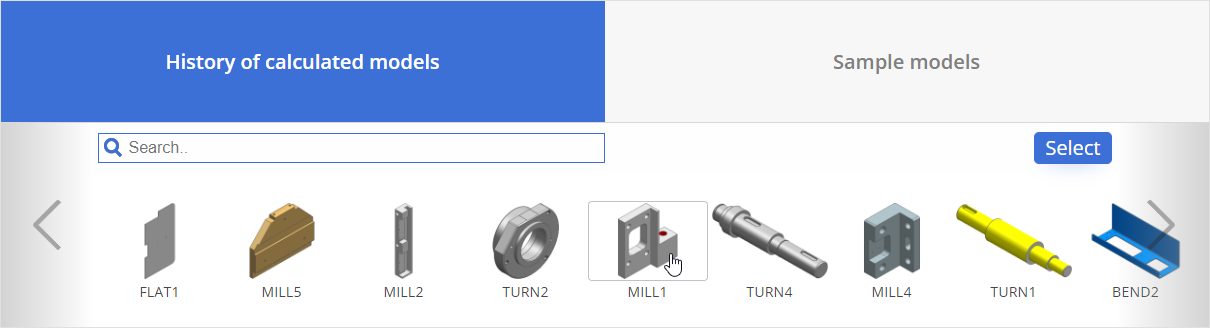 The model will be displayed in the 3D preview.
The model will be displayed in the 3D preview.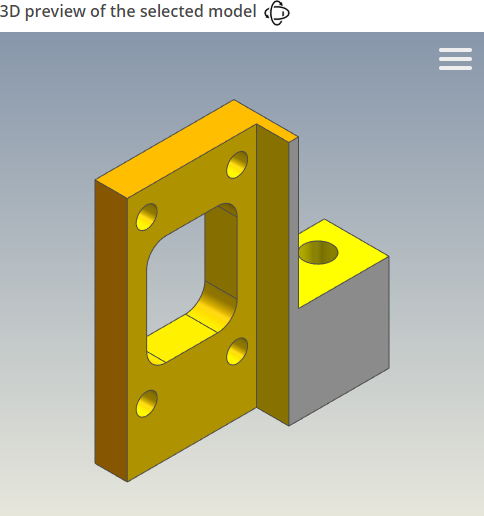
-
In the History of calculated models section, click on a model and keep the left mouse key pressed down, the model named TURN4.
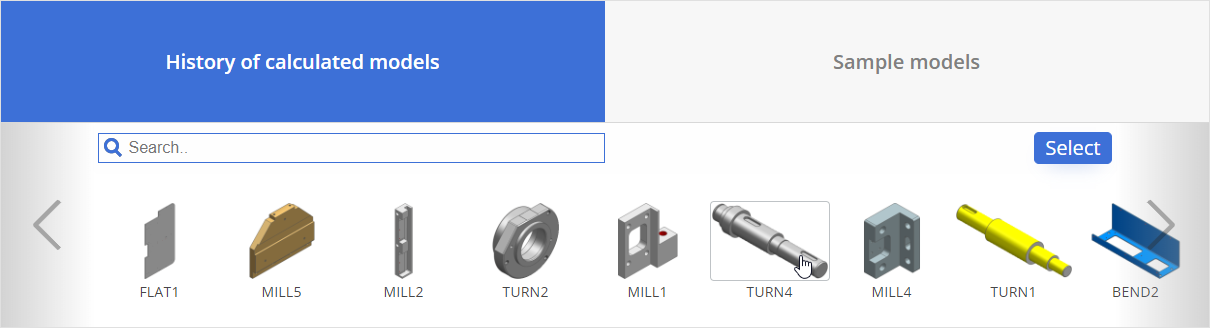
-
Drag the model into the 3D preview window and drop it by releasing the mouse key.
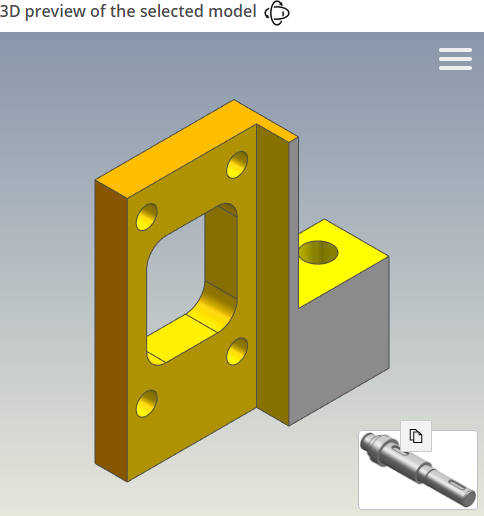 The model is displayed in the 3D preview.
The model is displayed in the 3D preview.