Scrolling through the history
In this section, you will learn how to scroll the History of calculated models if you wish to show more models than there is space available in the window.
-
In the History of calculated models section, click on the slider arrows.
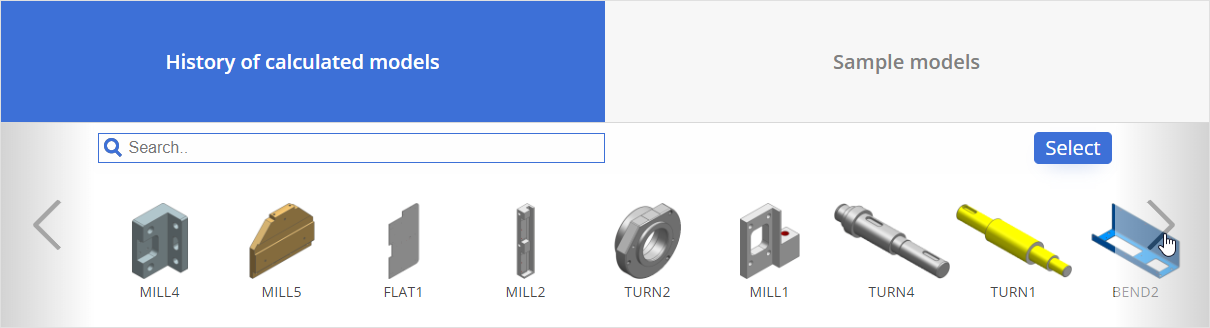 You are scrolling through the models in the History of calculated models.
You are scrolling through the models in the History of calculated models. -
In the History of calculated models section, hover the mouse above or below the models shown until a grabbing hand cursor is shown.
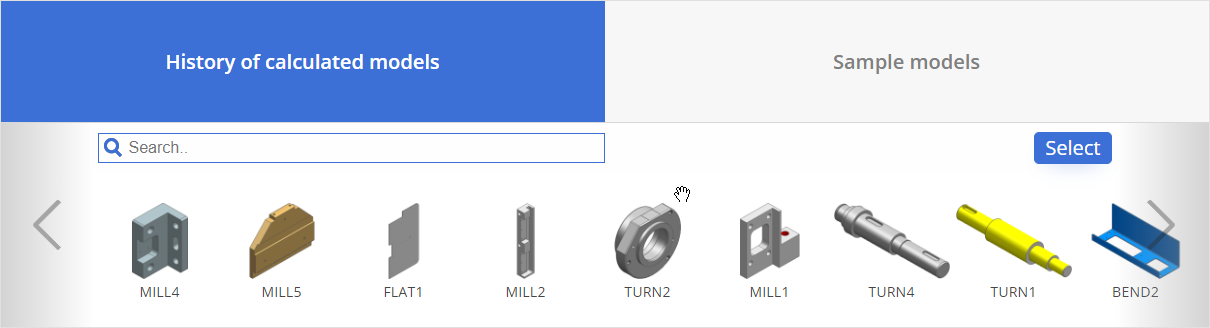
- Click the left mouse button now and keep it pressed, then move the mouse to scroll through the History of calculated models.
