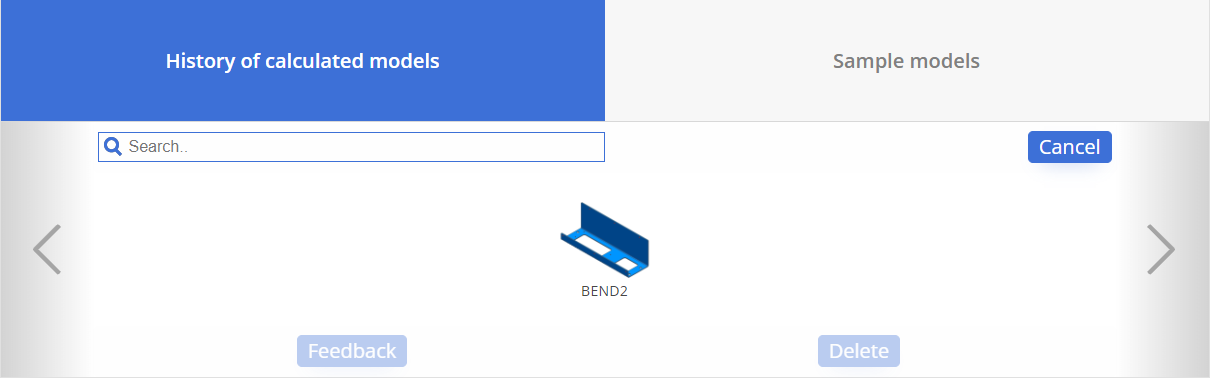Deleting models from the history
In this section, you will learn how to delete models which have already been calculated from the History of calculated models.
-
In the History of calculated models section, click on Select.
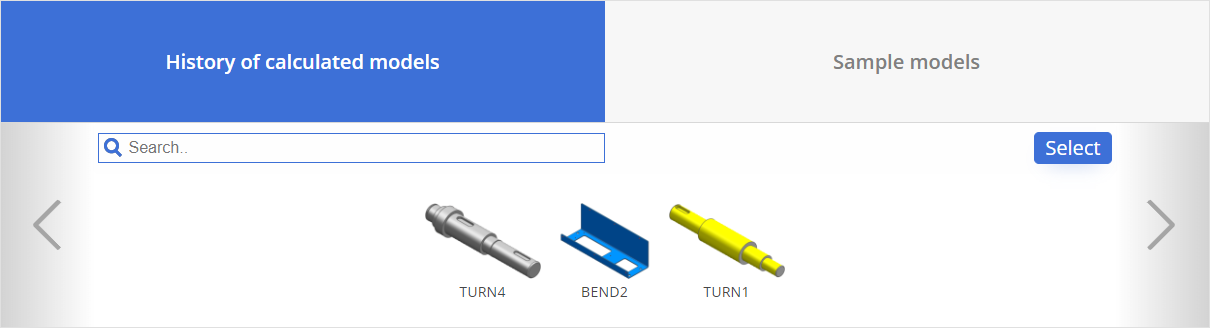
-
Click on one or more models that you wish to delete from the History of calculated models.
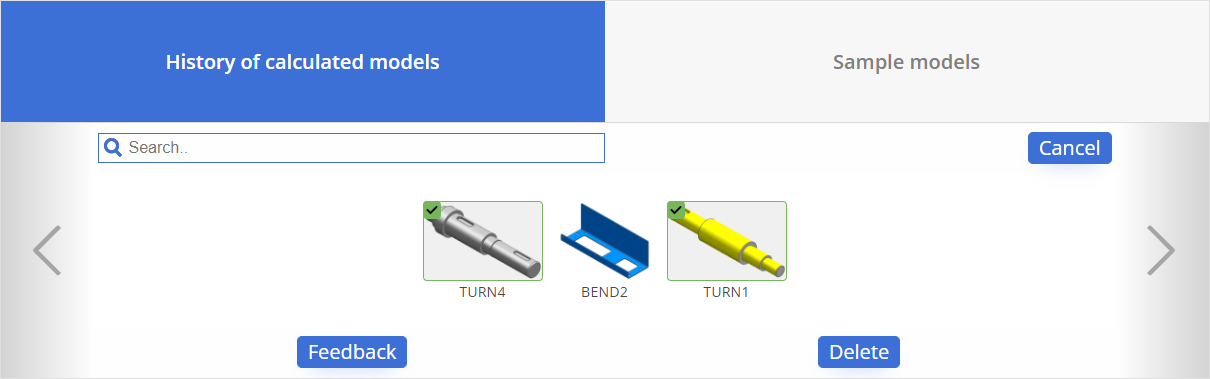
- Click on Delete.
-
Click on Ok in the dialog.
The models will be deleted from History of calculated models.