Material groups
In the Material groups section, you can view and edit the material groups used globally in costing24.
Which material groups are currently available in costing24?
The image shows a list of material groups available in costing24.
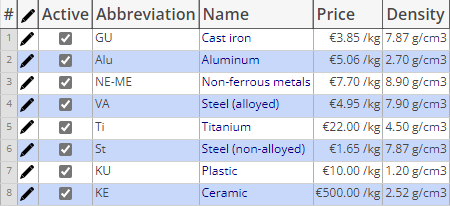
In costing24, you can find a list of material groups and their properties and prices for the manufacturing of parts. Materials are divided into the following groups:
- Cast iron
- Aluminum
- Non-ferrous metals
- Steel (alloyed)
- Titanium
- Steel
- Plastic
- Ceramic
How do I select a semi-finished product for the manufacturing of a part?
costing24 attempts to assign the part to a semi-finished product when analyzing a part. If this is not successful, costing24 uses the features of material groups for the calculation. Based on the volume of a part, the density which can be found in the list of material groups, the mass of a part is calculated. The multiplication of the mass by the price per kilogram of material determines the costs of the part.
Functions in the material group section
- In the Active column, you can select and deselect the available material groups by ticking the check box. If a material group is deselected, it will not be taken into account in the calculation of a part by costing24.
- In the Name column, you can open the settings for a material group and edit them if you click on the pen icon in a line or on the name of the material.
