Editing material group data
In this section, you will learn how to edit material group data.
- In the costing24 toolbar, click on Settings.
-
In the Material groups section, click on a material group in the Name column, e.g. Stainless steel.
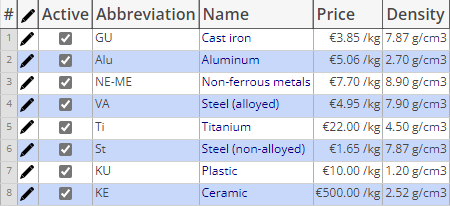 Material group data is displayed.
Material group data is displayed.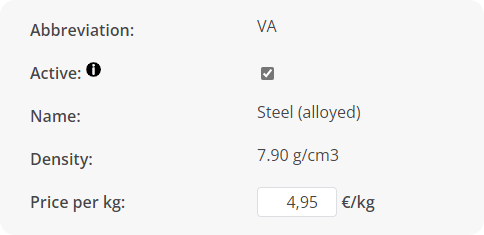
- In the Active field, specify if the material group for calculating parts in costing24 is available (optional).
- In the Price field, specify a value for the price the material should cost per kilogram, e.g. € 5.95 (optional).
- Click on Done.
- Click on Apply.
- Click on Done.
Note: In the Material groups section in the Name column, the asterisk character * indicates that the material groups were modified.

